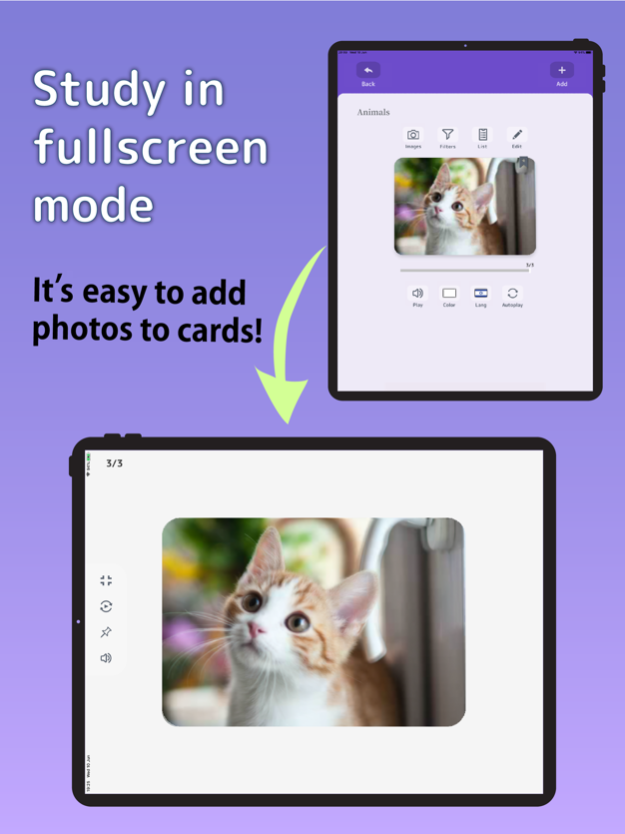Flashcards Maker 1.4.3
Continue to app
Free Version
Publisher Description
A simple, straight-forward way to learn at your own pace with support for 30 languages. Start creating Flashcards the easy way today!
Create flash cards on the go with this amazing, free, easy-to-use flash card maker app. Perfect for students of any age.
Create a new flashcard with a single click, edit and save. You'll soon be on your way to remembering all those wonderful and exciting things you could possibly imagine, and all at your fingers-tips wherever you may be.
Add bookmarks to those cards you still haven't quite remembered yet, and choose to display only bookmarked cards in the options panel. When you feel you've remembered the card, simply un-bookmark it. Easy!
Challenge your memory by shuffling cards, and play them all back using the auto-play feature. Just sit back, relax and study at your own pace!
Featuring a clean and stylish, unobstructed, easy to read design, there is just no wonder we have received encouraging feedback from our users. We are sure this app will become a part of your learning arsenal too.
Features:
- text-to-speech support for 30 languages
- quiz feature to check your progress
- created unlimited cards and folders
- easily organize your cards with filters, colors and subfolders
- add images to cards in just a few taps
- intuitive using swipe and tap controls
- share folders and cards with friends
- bulk card editing and folder wide settings features
- clean, easy to use, simple design
- shuffle and filter features
- bookmarks and comments/memo features
- autoplay with or without sound (TTS/read aloud) features
- conveniently display card backs only, or card fronts only, or both!
- word list to view all your cards in one place
- create an account, back-up your data, and sync between platforms and devices
- save memos for each card individually up 1000 characters long!
- and more!
There's just so much about Flashcards Maker that you'll find useful.
So what are you waiting for? Download and start remembering the easy way!
Subscriptions :
Subscriptions will be charged to your credit card through your iTunes account. Your subscription will automatically renew unless cancelled at least 24 hours before the end of the current period. Payments cannot be reimbursed. Manage your subscription in Account Settings after purchase.
Terms of Service : https://ubacoda.com/terms-of-service.html
Privacy Policy : https://ubacoda.com/privacy-policy.html
Jun 21, 2023
Version 1.4.3
The following features have been added:
-- Adds 'dark mode'. Can be set on the app settings panel or via the folder screen toggle (top left of folder view).
-- In 'List' view, tap the bookmark icon (star) to directly set the bookmark without needing to enter the 'Card view'.
-- In 'List' view, tap the memo icon (drawing pin) to directly view the memo for that card without needing to enter the 'Card view'.
-- Adds the marvelous Ukrainian language to the Text-to-Speech (TTS) roster for those studying Ukrainian.
-- Adds fullscreen landscape mode for tablet devices (handheld mobile phone devices do not benefit due to small screen size, therefore this is a 'tablet only' addition).
-- Adds the ability for users to delete their own account (found via the sync screen upon login).
-- Subfolders are now automatically displayed when dragged into another folder, so that users don't mistakenly think folders are going missing.
-- and multiple bug fixes:
Once again, thank you for using my app. There are still many new features planned!
Contact me at ben@ubacoda.com with feedback and suggestions. Happy studies!
About Flashcards Maker
Flashcards Maker is a free app for iOS published in the Kids list of apps, part of Education.
The company that develops Flashcards Maker is Ben Walker. The latest version released by its developer is 1.4.3.
To install Flashcards Maker on your iOS device, just click the green Continue To App button above to start the installation process. The app is listed on our website since 2023-06-21 and was downloaded 0 times. We have already checked if the download link is safe, however for your own protection we recommend that you scan the downloaded app with your antivirus. Your antivirus may detect the Flashcards Maker as malware if the download link is broken.
How to install Flashcards Maker on your iOS device:
- Click on the Continue To App button on our website. This will redirect you to the App Store.
- Once the Flashcards Maker is shown in the iTunes listing of your iOS device, you can start its download and installation. Tap on the GET button to the right of the app to start downloading it.
- If you are not logged-in the iOS appstore app, you'll be prompted for your your Apple ID and/or password.
- After Flashcards Maker is downloaded, you'll see an INSTALL button to the right. Tap on it to start the actual installation of the iOS app.
- Once installation is finished you can tap on the OPEN button to start it. Its icon will also be added to your device home screen.